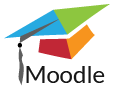| |
|
1 événement, mardi 1 juillet
1
1 événement, mardi 1 juillet
1
|
1 événement, mercredi 2 juillet
2
[Été long] Horaire du mardi
1 événement, mercredi 2 juillet
2
|
Aucun événement, jeudi 3 juillet
3
Aucun événement, jeudi 3 juillet
3
|
Aucun événement, vendredi 4 juillet
4
Aucun événement, vendredi 4 juillet
4
|
Aucun événement, samedi 5 juillet
5
Aucun événement, samedi 5 juillet
5
|
|
Aucun événement, dimanche 6 juillet
6
Aucun événement, dimanche 6 juillet
6
|
Aucun événement, lundi 7 juillet
7
Aucun événement, lundi 7 juillet
7
|
Aucun événement, mardi 8 juillet
8
Aucun événement, mardi 8 juillet
8
|
Aucun événement, mercredi 9 juillet
9
Aucun événement, mercredi 9 juillet
9
|
Aucun événement, jeudi 10 juillet
10
Aucun événement, jeudi 10 juillet
10
|
Aucun événement, vendredi 11 juillet
11
Aucun événement, vendredi 11 juillet
11
|
Aucun événement, samedi 12 juillet
12
Aucun événement, samedi 12 juillet
12
|
|
Aucun événement, dimanche 13 juillet
13
Aucun événement, dimanche 13 juillet
13
|
Aucun événement, lundi 14 juillet
14
Aucun événement, lundi 14 juillet
14
|
Aucun événement, mardi 15 juillet
15
Aucun événement, mardi 15 juillet
15
|
Aucun événement, mercredi 16 juillet
16
Aucun événement, mercredi 16 juillet
16
|
Aucun événement, jeudi 17 juillet
17
Aucun événement, jeudi 17 juillet
17
|
Aucun événement, vendredi 18 juillet
18
Aucun événement, vendredi 18 juillet
18
|
Aucun événement, samedi 19 juillet
19
Aucun événement, samedi 19 juillet
19
|
|
Aucun événement, dimanche 20 juillet
20
Aucun événement, dimanche 20 juillet
20
|
Aucun événement, lundi 21 juillet
21
Aucun événement, lundi 21 juillet
21
|
Aucun événement, mardi 22 juillet
22
Aucun événement, mardi 22 juillet
22
|
Aucun événement, mercredi 23 juillet
23
Aucun événement, mercredi 23 juillet
23
|
Aucun événement, jeudi 24 juillet
24
Aucun événement, jeudi 24 juillet
24
|
Aucun événement, vendredi 25 juillet
25
Aucun événement, vendredi 25 juillet
25
|
Aucun événement, samedi 26 juillet
26
Aucun événement, samedi 26 juillet
26
|
|
Aucun événement, dimanche 27 juillet
27
Aucun événement, dimanche 27 juillet
27
|
Aucun événement, lundi 28 juillet
28
Aucun événement, lundi 28 juillet
28
|
Aucun événement, mardi 29 juillet
29
Aucun événement, mardi 29 juillet
29
|
Aucun événement, mercredi 30 juillet
30
Aucun événement, mercredi 30 juillet
30
|
Aucun événement, jeudi 31 juillet
31
Aucun événement, jeudi 31 juillet
31
|
|
|